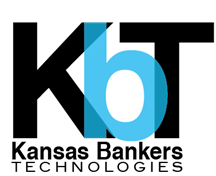KBT Training Portal
Table of Contents
Microsoft 365
Objectives
To help you become more familiar with Microsoft 365 and to show you how to do something the applications in included in the product that you didn't know how to use before.
Prerequisites
This training course requires no prior information about Microsoft office products. This is an entry level training, and while no prior knowledge of Microsoft 365 is necessary you must have licenses available for Microsoft 365, as well as know your username and password used to access your account.
Course Materials ![]() Download PDF
Download PDF
All course materials listed in the Table of Contents below can be downloaded as a PDF.
- Logging in From Anywhere
- Creating a New Document
- Sharing a Document
- Remove Shared Access to a Document
- Sharing A Calendar in Outlook
- Microsoft Teams
- Changing your Profile Picture
- Changing your Status
- Setting Status Message
- Starting a New Chat
- Starting a New Group Chat
- Creating a New Meeting
- Calling Options
- Video Conference
- Voice Call
- Sharing Your Desktop
- Ellipses Menu Options from User List
- Mark as Unread
- Pin a Recent Chat
- Mute a Chat
- Notification When Available
- Hiding and Unhiding a Chat
- Ellipses Menu Options from Chat Window
- Quick Emoji Menu
- Save This Message
- Unsave This Message
- Mark as Unread
- Share to Outlook
- Translate
- Immersive Reader
- Edit a Sent Message
- Delete a Sent Message
- Undelete a Deleted Message